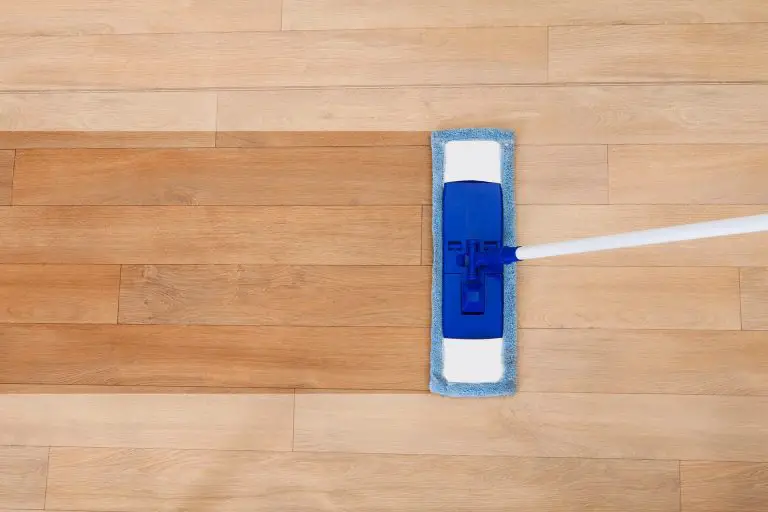How can I safely clean my monitor?
Cleaning your monitor regularly is important to maintain its optimal performance and extend its lifespan. To clean your monitor safely, use a soft cloth that is dampened with water or a mild, nonabrasive household cleaner. Avoid using paper towels, abrasive cloths, soaps, or cleaners that contain ammonia or alcohol. When cleaning, be gentle and avoid pressing too hard on the screen. Additionally, be sure to unplug the monitor before you start cleaning.
1. What Supplies Should I Use to Clean My Monitor?
Cleaning your monitor is an important part of keeping your computer in good condition. While it may seem like a daunting task, it doesn’t have to be. To get the best cleaning results for your monitor, you’ll need a few supplies: a soft, microfiber cloth; a damp cloth; and a cleaning solution specifically designed for monitors. Start by dusting off the monitor with the microfiber cloth and then use the damp cloth with a few drops of the monitor cleaning solution to remove any smudges or dirt that may have settled on the screen. Always be gentle and never use paper towels or any abrasive materials. With a few simple steps, you can have a sparkling clean monitor and maintain your computer’s performance.
2. How to Prepare Your Monitor for Cleaning
When it comes to cleaning your monitor, it’s important to make sure that you approach the task with the right supplies and techniques. First, you should unplug the monitor and turn it off. Then, use a soft cloth, like a microfiber cloth, to gently wipe the monitor’s screen. Avoid using any harsh chemicals or cleaners, as these can cause damage to the monitor. Additionally, be sure to avoid any paper towels or other abrasive materials, as they can scratch the screen. Once you have successfully cleaned the monitor, it’s important to turn it back on and plug it back in to ensure that it’s working properly. With the right preparation and the right supplies, you can easily clean your monitor and keep it looking great for years to come.
3. How to Safely Apply Cleaning Agents to Your Monitor
Cleaning your monitor is an important part of keeping your computer in good working condition. However, it’s important to know the proper way to apply cleaning agents to your monitor. If done improperly, you can damage your monitor or even create a fire hazard. Following these steps can help you clean your monitor safely and effectively. Start by unplugging your monitor and cleaning it with a soft, lint-free cloth to remove dust and other debris. Next, use a damp cloth to apply the cleaning agent, making sure to avoid any contact with the screen. If needed, use a soft-bristled brush to remove any stubborn dirt. Finally, use a dry cloth to wipe away any remaining cleaning agent, ensuring that no residue is left behind. By following these steps, you can safely and effectively clean your monitor without damaging it.
4. Tips for Cleaning Different Types of Monitors
Monitors are essential devices for our day-to-day lives, but they need regular cleaning and maintenance to ensure they’re working properly. To help keep your monitor clean and dust-free, here are a few tips for cleaning different types of monitors. LCD monitors should be cleaned with a dry, soft cloth. Avoid using harsh cleaners, as they could damage the monitor. For CRT monitors, use a damp cloth with mild detergent to wipe away dust and dirt. Make sure to use a static-free cloth to avoid any buildup of static electricity. Touchscreen monitors require special care. Use a lint-free cloth and a cleaning solution specifically designed for touchscreen displays. Finally, be sure to unplug any monitor before cleaning it, as this will help protect the device from any potential electrical damage. With these tips, you’ll be able to keep your monitors clean and functioning properly for years to come.

5. Troubleshooting Common Cleaning Issues
Troubleshooting common cleaning issues can be tricky; however, there are some easy solutions to common problems to help you keep your home clean and tidy. Whether you’re dealing with stubborn stains, sticky surfaces, or hard-to-reach places, we’ve got you covered with the top five troubleshooting tips for common cleaning issues. From using baking soda and vinegar to clean grease and grime to using vinegar and dish soap for removing soap scum, we’ve got the answers you need. With these simple solutions, you can make sure your home is as clean and hygienic as possible!
6. How to Maintain Your Monitor to Keep It Clean
Properly maintaining your monitor is essential in order to keep it clean and in optimal working condition. Regularly cleaning your monitor is important to avoid dust, dirt, and debris from building up. Follow these simple steps to keep your monitor in tip top shape:
1. First, use a soft microfiber cloth to wipe the surface of the monitor and remove any dust or dirt.
2. Avoid using any window cleaners, detergents, or other chemical cleaners as these can damage the monitor.
3. For tough spots, use a slightly dampened cloth to gently rub away the dirt.
4. Turn off the monitor before cleaning and allow it to cool before wiping down the surface.
5. If the monitor has a protective screen, use a soft cloth to clean it.
6. When finished, turn the monitor back on and enjoy a crystal clear display!
By following these steps, you can ensure that your monitor remains clean and in optimal condition.
7. How to Dispose of Any Cleaning Waste Properly
Cleaning up after a job well done is just as important as the job itself! Disposing of cleaning waste properly not only helps protect the environment but also keeps your home or office safe and clean. To dispose of cleaning waste properly, start by separating items into recyclables, compostables, and non-recyclables. Recyclable items can be put into designated recycling bins or taken to a recycling center. Compostable items can be added to a compost heap or taken to a composting facility. Non-recyclable items, such as sponges, should be disposed of in a sealed plastic bag and placed in the trash. Finally, be sure to always follow the instructions on the cleaning product packaging to ensure proper disposal. Following these easy steps will help ensure that your cleaning waste is disposed of safely and responsibly.
8. Additional Resources for Cleaning Your Monitor
When it comes to keeping your computer monitor clean, it’s important to use the right tools and techniques. This blog post provides you with eight additional resources on best practices for cleaning your monitor, and how to avoid damaging it. From cleaning solutions and techniques to microfiber cloths and anti-static sprays, you’ll find all the information you need to keep your monitor looking like new. With these resources, you can clean your monitor safely and easily, so you can get back to work without any interruptions.
Conclusion
It is important to be careful when cleaning a monitor as not to damage it. To clean a monitor safely, use a microfiber cloth and a solution of water and dish soap or a specialized screen cleaning solution. Be sure to use a light and gentle pressure and avoid using any harsh chemicals or scrubbing the surface. Additionally, it is important to unplug the monitor before cleaning. Following these steps will help ensure that your monitor is safely and effectively cleaned.